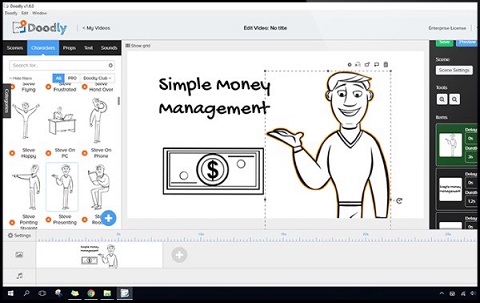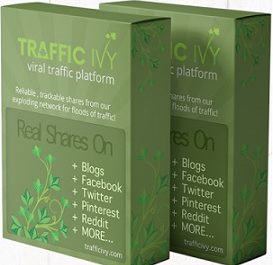The explosion of information on the internet has made it very necessary for companies, agencies, and individuals, in general, to be able to create attention-grabbing content. One of the primary ways to do this by adding videos into written online content.
When trying to sell a product or service online, it is very important to present such information in a user-friendly manner. Doodly and Toonly are both video creation software created by Bryxen Inc. and have proved very effective in improving content.
These two softwares help create both informative and entertaining videos. You can add colorful pictures, text, graphics, and animations.
One of the huge advantages both Doodly and Toonly have is that they do not require professional expertise to work. Meaning that you can make your own animated and explainer videos without spending extra money on a freelancer or professional.
However, deciding which software to use is not always an easy choice. This article will help you to figure out which app (doodly vs toonly) is best for you and the advantages of one over the other.
Table of Contents
Doodly – What it offers?
Doodly is the first created whiteboard animation software for laptops or computers to easily create doodle videos. It has a friendly drag and drop interface that does not require a professional or programmer.
Previously, creating doodle videos was very difficult, however, it is now easy with so many preformed templates available for use. Doodly offers:
1. Variety of canvas
Doodly gives you an array of canvas to choose from. If you want a whiteboard, blackboard, or green board, you can easily choose from the options. If this is not enough, you can customize your color.
This feature helps you create more than one distinct video, making each one unique and equally captivating.
2. Doodle library
Doodly has a large resource of 200 cartoon characters with 20 poses each. They also have an option of uploading your own picture and drawing over it. This gives you an unlimited resource to puck from as needed.
3. Video editing
Doodly allows you a free hand in determining what your video will turn out to look like. This includes cutting scenes, inserting scenes, duplicating, etc.
4. Variety of hand styles
There are about 13 cartoon hand styles and 15 real hand styles. You can choose left-handed or right-handed styles, male or female, white, black, brown, etc. all to your persona choice and needs.
5. Copyright-free Images
All the thousands of images on Doodly are custom-made by professional graphic artists. Meaning that you can use any picture on Doodly without being afraid of copyright infringement laws. Even better, you can always upload your image and the software will draw a cartoon over it.
However, in situations where creating your image proves difficult, you can reach out to the developers through Doodly support and request for the image to be created.
6. Multiple-use/logins
With just one subscription, you can use Doodly on various computers, making it perfect for both office and home users.
7. Share button
What is creating without being able to share it easily? With the export and share option, you can even upload the video to your website and share it with friends or clients on all social media platforms.
By doing so, you’re increasing your social media engagement simultaneously.
Toonly – What it offers?
Toonly is again the software used to create animated explainer videos. Unlike Doodly, it does not create whiteboard animation videos.
However, it is also very easy to use. You don’t need to be skilled in animation to use the app. By putting together premade people, music, and clips, you can create your scripted video.
Explainer videos are perfect for adverts and new products. It is a very good way to grab the attention of your would-be clients and with Toonly, you can make one under an hour. What Toonly offers is:
- Just like Doodly, Toonly also has custom images that you won’t find on any random website. This makes your video more unique, attractive, and interesting to watch
- Installs on more than one computer
- Easy to save and export videos to social media platforms
- Regular updated and updates are free
- Ability to record voiceovers
- Voiceovers: One of the beautiful features of Toonly is that it allows you to record voiceovers/ narrations for your videos while making the video. You do not have to pre-record it and struggle to get the perfect timing. You can use a preview of the video to record accurately while making the video
- Lip sync: It is nerve grating to see a video where the character’s lip motion does not match with the words being said. This has been effectively dealt with, with the use of tools lip-sync feature. It synchronizes both the characters’ movement and the audio.
Doodly Vs Toonly: Pricing
Both Doodly and Toonly are way more affordable when compared to paying graphic designers and animation experts. The pricing is suitable for both small businesses and large corporations.
Doodly
- Standard: $39 annually – This has a lesser variety of pictures, fonts, characters, royalty-free tracks, and video templates than the enterprise plan.
- Enterprise: $69 annually – It has over x2 of each feature listed above giving you a much wider range of options to pick from.
Toonly
- Standard: $39 per month. You can save 49% by paying $20 per month if billed annually.
- Premium: $69 per month. You can get a large discount by paying $40 per month if billed annually.
Doodly and Toonly both are quite cheap compared to other animation software. Plus, they have a 30-day money-back guarantee! I mean, what could be better?
But, sadly, there are no free trials for both apps but there’s a reliable money-back guarantee if you are not satisfied!
Doodly vs Toonly – Which Should I Pick?
![]() It is not just enough to say, Doodly is better or Toonly. Each has its own specific use.
It is not just enough to say, Doodly is better or Toonly. Each has its own specific use.
- If you need your explainer videos to have the hand animation, then Doodly is better
- If you have a lot of text included in your video, again, think of Doodly. However, for less text, more animations, and graphics, Toonly will work best for you.
- If you’re having a problem with the audio synchronization part, you should use Toonly as it is better in that aspect.
- Lastly, you need an active internet connection to use the cloud-based Doodly app. However, if you need something more easily accessible, opt for toonly.
In conclusion, videos are definitely the way forward in the world of creativity. Choosing the right animation video creation tool is almost as difficult as making the actual video.
But with this review, you should have a general idea of what to expect and what tool you should consider buying. Remember that Toonly is used to create explainer videos while Doodly is solely for whiteboard animations.
Have fun exploring and creating 5-star content!